本日はチュートリアルの実施枠です。
Academyの「MR and Azure 303: Natural language understanding (LUIS)」の実施内容をまとめます。
docs.microsoft.com
前回記事の続きです。
bluebirdofoz.hatenablog.com
今回は「Chapter 6」です。
Chapter 6:Create the LUISManager class
2番目に作成するスクリプトは LuisManager クラスです。
このクラスは以下を担当します。
・MicrophoneManager クラスから口述テキストを受け取り、分析を行う Azure Language Understanding APIに送信します。
・JSON レスポンスをデシリアライズし、Behaviors クラスの適切なメソッドを呼び出してアクションをトリガーします。
1.Script フォルダを開きます。
2.フォルダ内で右クリックして、Creapte -> C# Script を選択します。
Script の名称は LuisManager に設定します。

3.新しいスクリプトをダブルクリックしてVisual Studioで開きます。
4-11.以下の通り、スクリプトを編集します。
・LuisManager.cs
// 名前空間の追加 using System; using System.Collections; using System.Collections.Generic; using System.IO; using UnityEngine; using UnityEngine.Networking; public class LuisManager : MonoBehaviour { //this class represents the LUIS response // このクラスはLUIS応答を表します [System.Serializable] public class AnalysedQuery { public TopScoringIntentData topScoringIntent; public EntityData[] entities; public string query; } // This class contains the Intent LUIS determines // to be the most likely // このクラスには近似性が高いと判断されたインテントLUISが含まれています [System.Serializable] public class TopScoringIntentData { public string intent; public float score; } // This class contains data for an Entity // このクラスには、エンティティが入ります [System.Serializable] public class EntityData { public string entity; public string type; public int startIndex; public int endIndex; public float score; } // help to access instance of this object // このオブジェクトのインスタンスにアクセスするのに利用します public static LuisManager instance; //Substitute the value of luis Endpoint with your own End Point // luis Endpoint 変数の値は自身のエンドポイントURLに置き換えます string luisEndpoint = "https://westus.api.cognitive... add your endpoint from the Luis Portal"; /// <summary> /// Initialises this class /// 初期化クラス /// </summary> private void Awake() { // allows this class instance to behave like a singleton // このクラスをシングルトンと同じように動作させます instance = this; } /// <summary> /// Call LUIS to submit a dictation result. /// ディクテーション結果を提出するため、LUISを呼び出します。 /// 更にレスポンスを受け取り、デシリアライズします。 /// </summary> public IEnumerator SubmitRequestToLuis(string dictationResult) { WWWForm webForm = new WWWForm(); string queryString; queryString = string.Concat(Uri.EscapeDataString(dictationResult)); using (UnityWebRequest unityWebRequest = UnityWebRequest.Get(luisEndpoint + queryString)) { unityWebRequest.downloadHandler = new DownloadHandlerBuffer(); yield return unityWebRequest.SendWebRequest(); long responseCode = unityWebRequest.responseCode; try { using (Stream stream = GenerateStreamFromString(unityWebRequest.downloadHandler.text)) { StreamReader reader = new StreamReader(stream); AnalysedQuery analysedQuery = new AnalysedQuery(); analysedQuery = JsonUtility.FromJson<AnalysedQuery>(unityWebRequest.downloadHandler.text); //analyse the elements of the response // 応答の要素を分析します AnalyseResponseElements(analysedQuery); } } catch (Exception exception) { Debug.Log("Luis Request Exception Message: " + exception.Message); } yield return null; } } public static Stream GenerateStreamFromString(string receivedString) { MemoryStream stream = new MemoryStream(); StreamWriter writer = new StreamWriter(stream); writer.Write(receivedString); writer.Flush(); stream.Position = 0; return stream; } /// <summary> /// 結果のAnalysedQueryを読み込んでエンティティを決定します /// これらのエンティティが決定されると、そのエンティティが /// Behaviors クラスのインスタンスに渡され、アクションで使用されます。 /// </summary> private void AnalyseResponseElements(AnalysedQuery aQuery) { string topIntent = aQuery.topScoringIntent.intent; // Create a dictionary of entities associated with their type // 型に関連付けられたエンティティの Dictionary インスタンスを作成します Dictionary<string, string> entityDic = new Dictionary<string, string>(); foreach (EntityData ed in aQuery.entities) { entityDic.Add(ed.type, ed.entity); } // Depending on the topmost recognised intent, read the entities name // エンティティ名を読み取ります // 一番スコアが高く認識されたインテントに依存します。 switch (aQuery.topScoringIntent.intent) { case "ChangeObjectColor": string targetForColor = null; string color = null; foreach (var pair in entityDic) { if (pair.Key == "target") { targetForColor = pair.Value; } else if (pair.Key == "color") { color = pair.Value; } } Behaviours.instance.ChangeTargetColor(targetForColor, color); break; case "ChangeObjectSize": string targetForSize = null; foreach (var pair in entityDic) { if (pair.Key == "target") { targetForSize = pair.Value; } } if (entityDic.ContainsKey("upsize") == true) { Behaviours.instance.UpSizeTarget(targetForSize); } else if (entityDic.ContainsKey("downsize") == true) { Behaviours.instance.DownSizeTarget(targetForSize); } break; } } }
※ この時点で、Unity Editor Consoleパネルにエラーが表示されます(「The name ‘Behaviours’ does not exist...」)。
これは、コードが Behaviours クラスを参照するためです。Behaviours クラスは、次の章で作成します
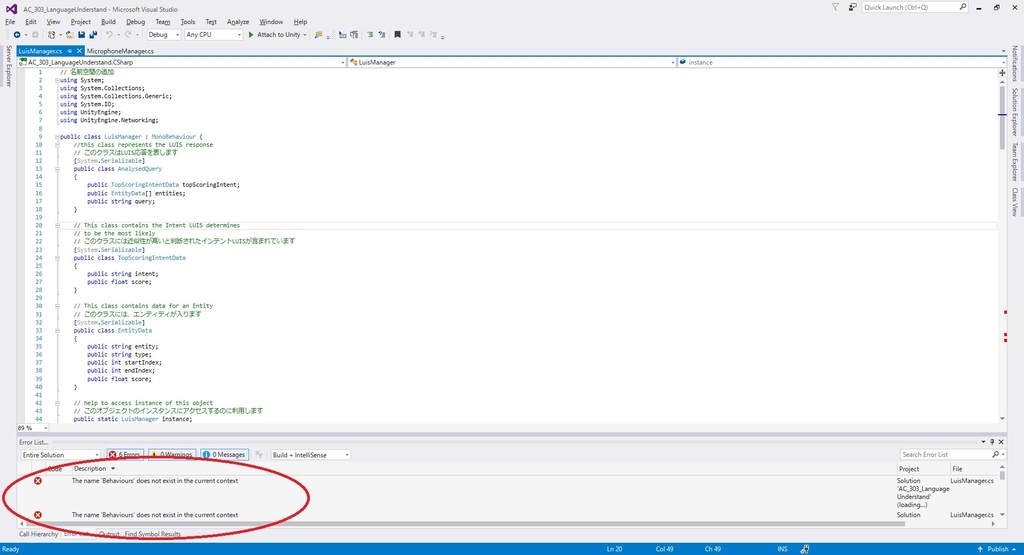
12.Visual Studio で変更を保存して Unity に戻ります。
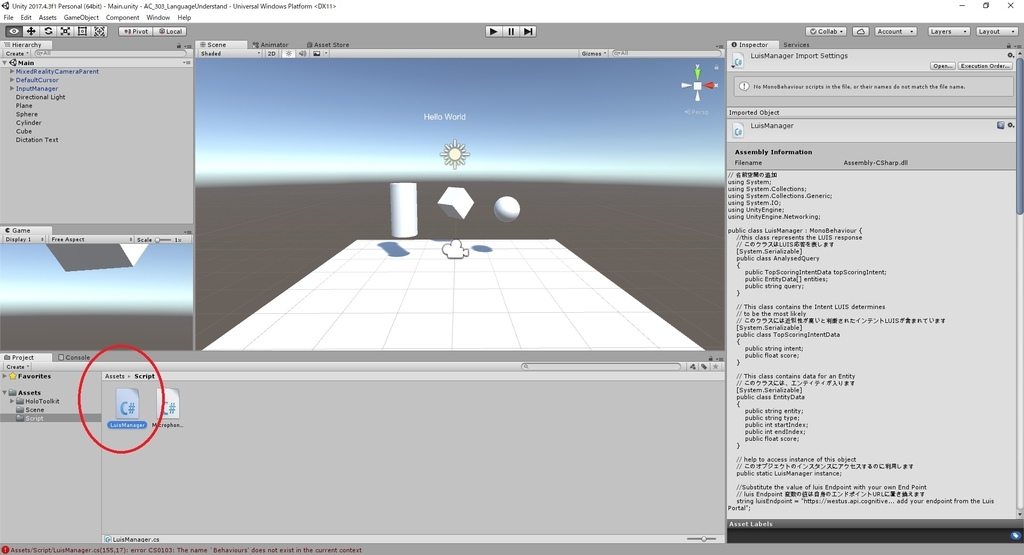
Chapter 6 はここまでです。
次回は Chapter 7 を実施します。
bluebirdofoz.hatenablog.com