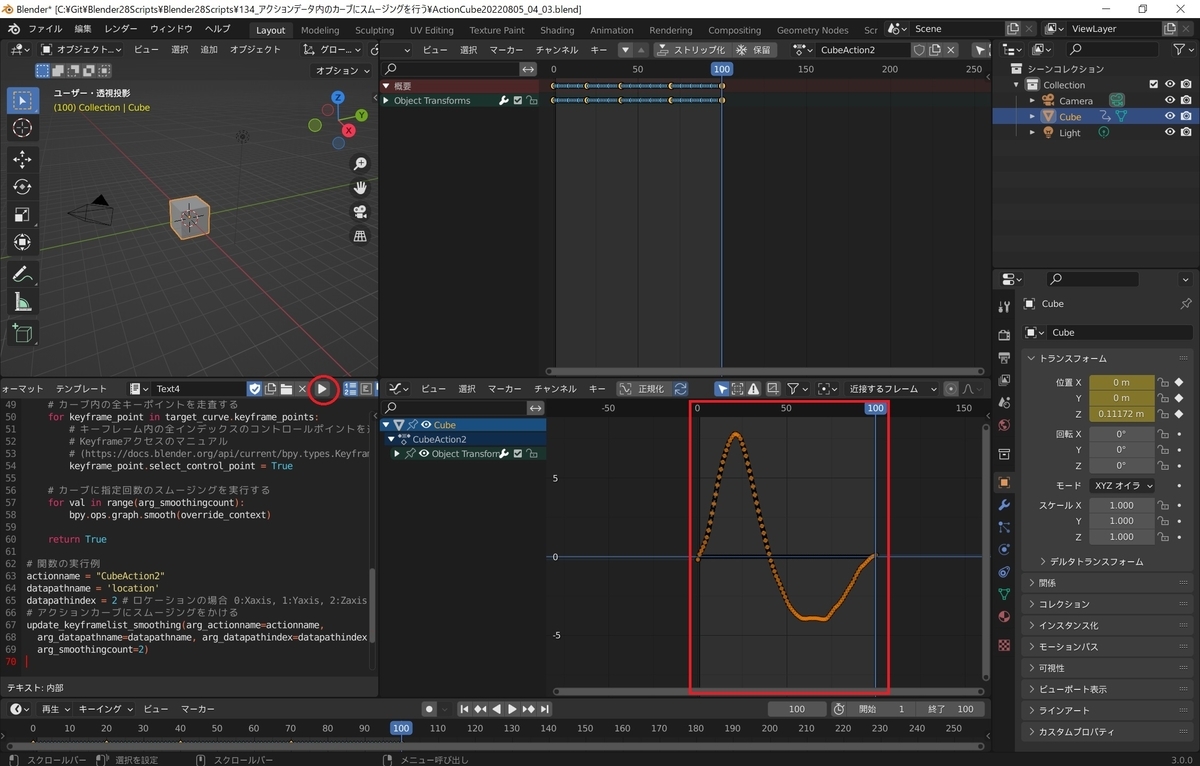本日は Blender の技術調査枠です。
Blender3.0で利用可能なpythonスクリプトを作ります。
アクションデータ内のカーブにスムージングを行う
アクションデータ内のカーブにスムージングを行うには bpy.ops.graph.smooth オペレータを利用します。
docs.blender.org
bpy.ops.graph オペレータはグラフエディターでのみ有効です。
他のビューからオペレータを操作する場合は以下の例のようにグラフエディターのコンテキストの参照(context)を取得する必要があります。
# 全エリアを確認してグラフエディターの参照を取得する override_context = None for area in bpy.context.screen.areas: if area.type == 'GRAPH_EDITOR': # context の参照を作成する override_context = bpy.context.copy() override_context["space_data"] = area.spaces[0] override_context["area"] = area if override_context == None: return False # 参照を渡してオペレータを実行する bpy.ops.graph.smooth(override_context)
サンプルスクリプト
スクリプトを実行すると指定したカーブの全インデックスを選択して指定回数のスムージングを行い、カーブデータを滑らかにします。
・Script_update_keyframelist_smoothing.py
# bpyインポート import bpy # アクションに含まれるカーブを指定してスムージングをかける def update_keyframelist_smoothing(arg_actionname:str, arg_datapathname:str, arg_datapathindex:int, arg_smoothingcount:int=1) -> bool: """アクションに含まれるカーブを指定してスムージングをかける Keyword Arguments: arg_actionname {str} -- 指定アクション名 arg_datapathname {str} -- 指定データパス名 arg_datapathindex {int} -- 指定インデックス arg_smoothingcount {int} -- スムージング回数 Returns: bool -- 実行成否 """ # 指定名のアクションを取得する target_action = bpy.data.actions.get(arg_actionname) if target_action == None: return False # 指定データパスのカーブを取得する # FCurvesアクセスのマニュアル # (https://docs.blender.org/api/current/bpy.types.ActionFCurves.html) target_curve = target_action.fcurves.find(arg_datapathname, index=arg_datapathindex) if target_curve == None: return False # bpy.ops.graph のオペレータはグラフエディターでのみ実行可能 # 全エリアを確認してグラフエディターの参照を取得する override_context = None for area in bpy.context.screen.areas: if area.type == 'GRAPH_EDITOR': # context の参照を作成する override_context = bpy.context.copy() override_context["space_data"] = area.spaces[0] override_context["area"] = area if override_context == None: return False # カーブ内の全選択をいったん解除する bpy.ops.graph.select_all(override_context, action='DESELECT') # カーブ内の全キーポイントを走査する for keyframe_point in target_curve.keyframe_points: # キーフレーム内の全インデックスのコントロールポイントを選択状態にする # Keyframeアクセスのマニュアル # (https://docs.blender.org/api/current/bpy.types.Keyframe.html) keyframe_point.select_control_point = True # カーブに指定回数のスムージングを実行する for val in range(arg_smoothingcount): bpy.ops.graph.smooth(override_context) return True # 関数の実行例 actionname = "CubeAction2" datapathname = 'location' datapathindex = 2 # ロケーションの場合 0:Xaxis, 1:Yaxis, 2:Zaxis の対応で値が保持されている # アクションカーブにスムージングをかける update_keyframelist_smoothing(arg_actionname=actionname, arg_datapathname=datapathname, arg_datapathindex=datapathindex, arg_smoothingcount=2)
・実行前

・実行後