本日は Blender2.8 の python 利用の技術調査枠です。
Blender2.8でUIパネルに自作のプロパティを追加する方法を記事にします。
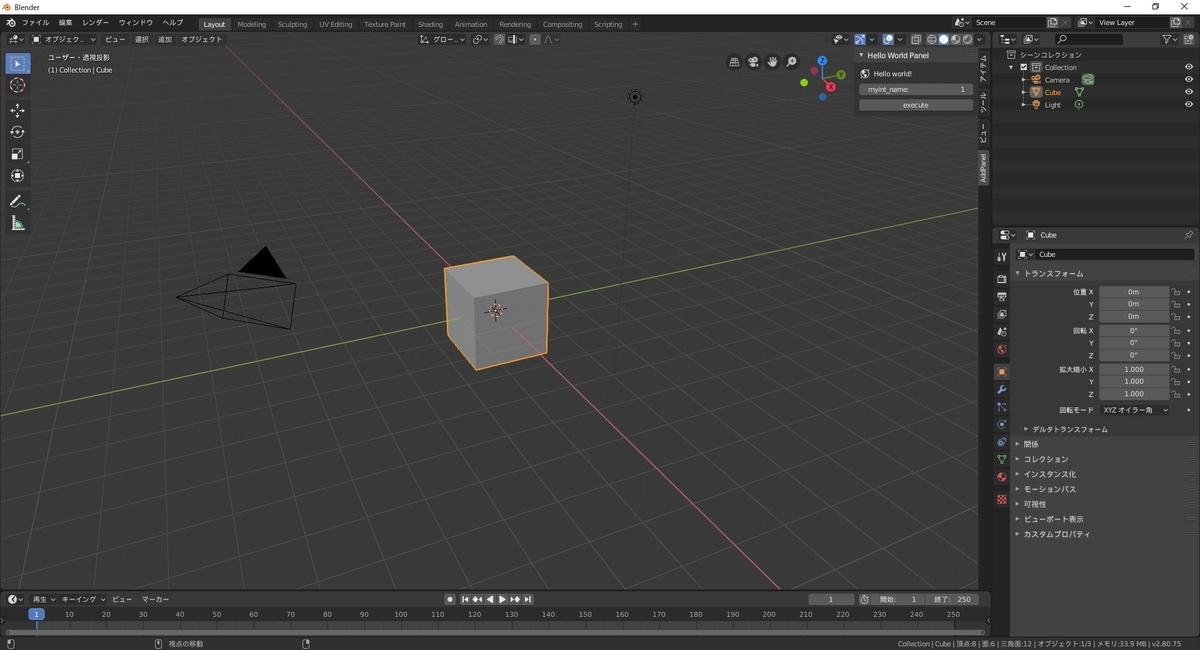
前回記事の続きになります。
bluebirdofoz.hatenablog.com
プロパティの作成
UIパネルで自作のプロパティを利用する場合、スクリプトでプロパティの定義を行う必要があります。
bpy.types.PropertyGroup を継承してプロパティを作成します。
今回は int の変数を一つだけ持つ以下の簡易なプロパティを用意します。
class MyIntPropertyGroup(bpy.types.PropertyGroup): myint : bpy.props.IntProperty( name="testint_name", # 変数名 description="", # 説明文 default=1, # デフォルト値 min=1, # 最小値 max=10, # 最大値 )
定義したプロパティは Blender の型に変数を追加して登録します。
今回は、以下のようにクラスの登録と解除の箇所で、変数の追加も同時に行うようにしました。
# 変数の追加 def register(): bpy.types.Scene.myintproperty = bpy.props.PointerProperty(type=MyIntPropertyGroup) # 変数の削除 def unregister(): del bpy.types.Scene.myintproperty
追加したプロパティは以下のように context からアクセスできるようになります。
props = context.scene.myintproperty
UIパネルへの組み込み
このプロパティをUIパネルに組み込みます。
パネルにプロパティの値を入力して実行ボタンを押すと、設定した値がプリント出力されるUIを追加しました。
・PanelTest_IntProperty.py
import bpy # HelloWorldPanelクラスの作成 class HELLOWORLDPANEL_PT_ui(bpy.types.Panel): bl_label = "Hello World Panel" bl_idname = "OBJECT_PT_hello" bl_space_type = "VIEW_3D" bl_region_type = "UI" bl_category = "AddPanel" # 描画の定義 def draw(self, context): layout = self.layout obj = context.object row = layout.row() row.label(text="Hello world!", icon='WORLD_DATA') props = context.scene.myintproperty row = layout.row() row.prop(props, "myint") row = layout.row() row.operator("mycustom.button") # カスタムボタンの追加 class MYCUSTOM_OT_button(bpy.types.Operator): bl_idname = "mycustom.button" bl_label = "execute" @classmethod def poll(cls, context): return context.active_object is not None # ボタン押下時の処理 def execute(self, context): props = context.scene.myintproperty print("myint print") print(props.myint) return{'FINISHED'} # カスタムプロパティの定義 class MyIntPropertyGroup(bpy.types.PropertyGroup): myint : bpy.props.IntProperty( name="myint_name", # 変数名 description="", # 説明文 default=1, # デフォルト値 min=1, # 最小値 max=10, # 最大値 ) # 登録対象のクラス名 regist_classes = ( HELLOWORLDPANEL_PT_ui, MYCUSTOM_OT_button, MyIntPropertyGroup ) # HelloWorldPanelの登録 def register(): for regist_cls in regist_classes: bpy.utils.register_class(regist_cls) bpy.types.Scene.myintproperty = bpy.props.PointerProperty(type=MyIntPropertyGroup) # HelloWorldPanelの解除 def unregister(): for regist_cls in regist_classes: bpy.utils.unregister_class(regist_cls) del bpy.types.Scene.myintproperty # 実行例:[HelloWorldPanelの登録]を実施 if __name__ == "__main__": register()

スクリプトを実行すると、myint のプロパティを持った HelloWorldPanel パネルが追加されます。
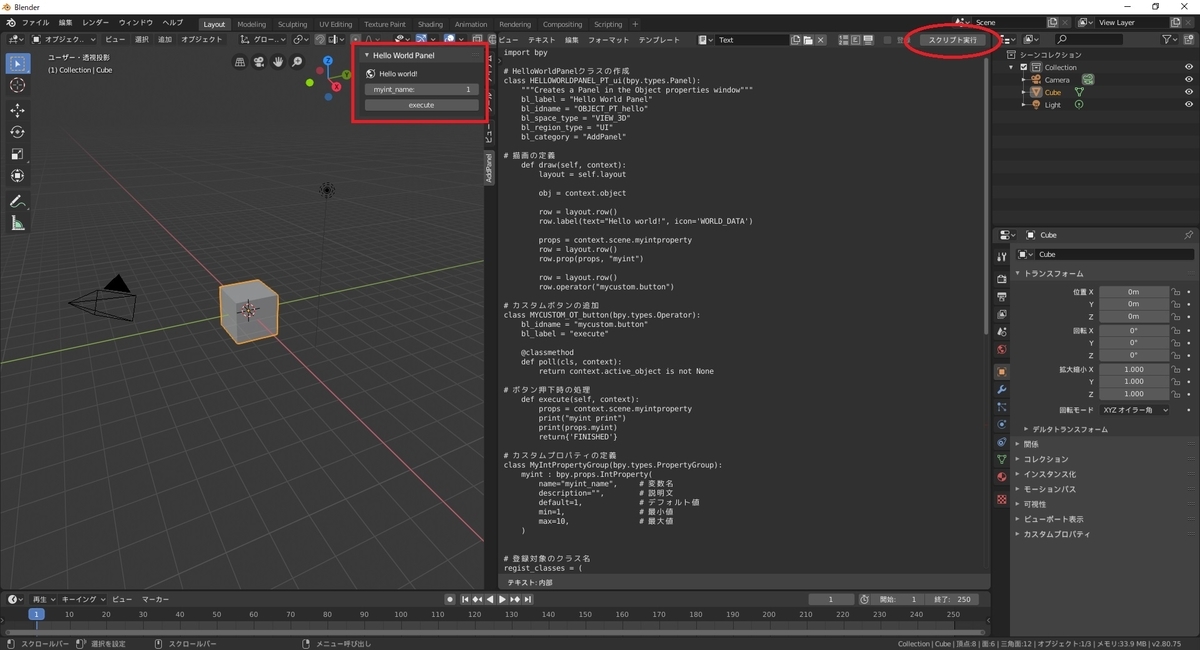
プリント出力を確認するため、メニューから ウィンドウ -> システムコンソール切替 で端末を開きます。

myint_name の値を変更して[execute]ボタンを押下すると、端末に設定した値が出力できました。

利用可能なプロパティ
利用可能なプロパティの型の種類は以下を参照ください。
docs.blender.org