本日は Blender の小ネタ枠です。
Blenderのpythonテンプレートを読み解いて、どんな機能を持つテンプレートなのか確認します。
今回は「background_job」テンプレートです。
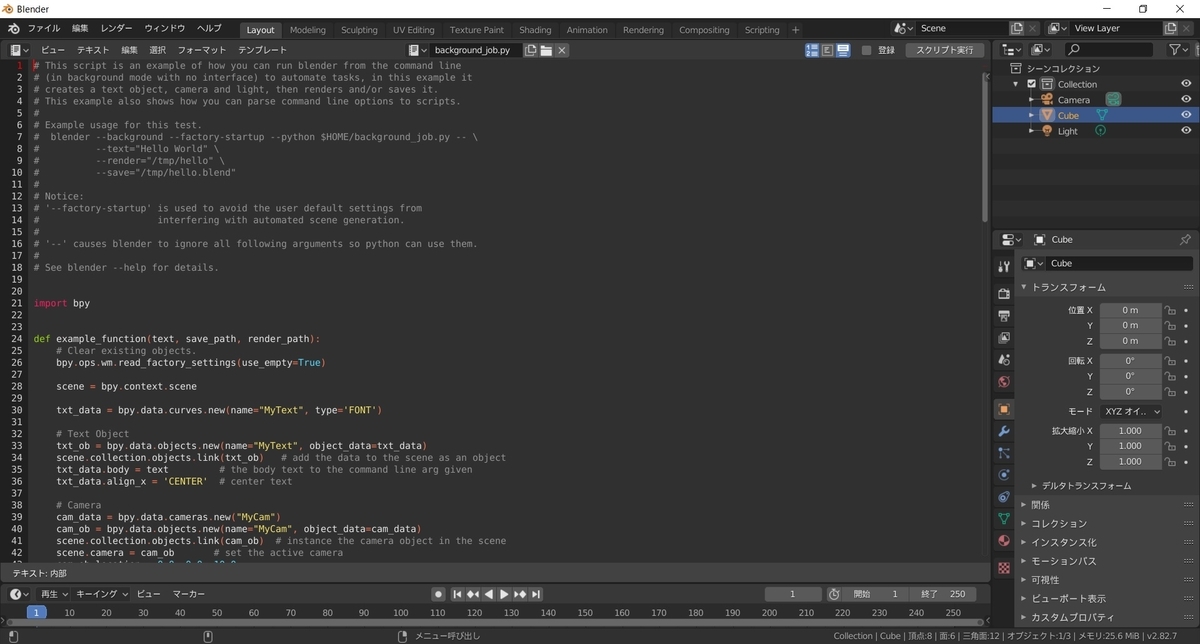
pythonテンプレートの利用方法
[テキストエディタ]ビューを開き、メニューから テンプレート -> python を開きます。
様々な機能を持った python コードのテンプレートが利用できます。
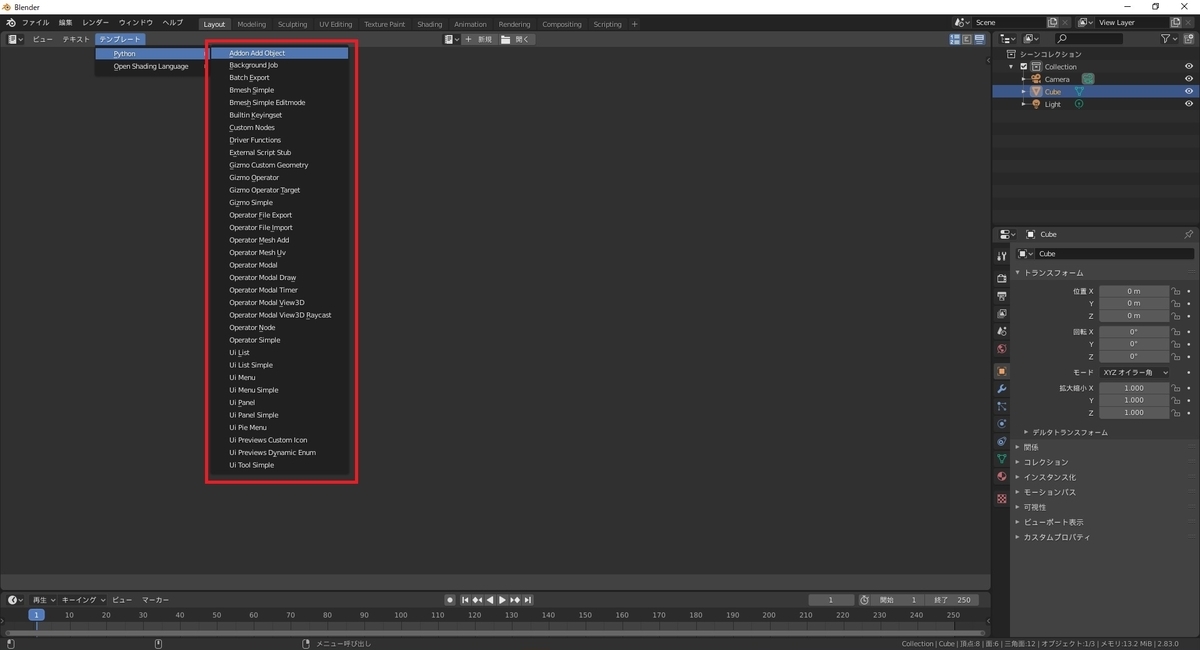
background_job.py
本スクリプトはコマンドライン実行のサンプルスクリプトです。
テキストオブジェクト、カメラ、ライトを作成して画像やプロジェクトを保存します。
利用の際はテンプレートをスクリプトファイルとして保存して、コマンドラインから以下のように実行します。
blender --background --factory-startup --python $HOME/background_job.py -- --text="Hello World" --render="/tmp/hello" --save="/tmp/hello.blend
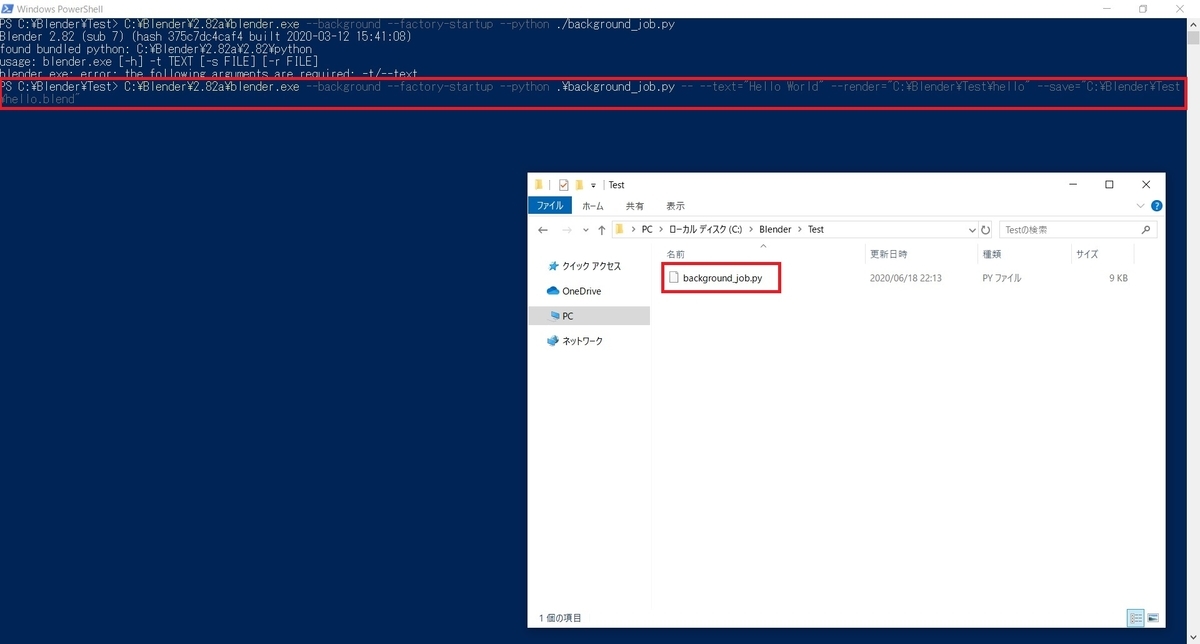
-
- text 引数でテキストオブジェクトの文字列を指定します。本引数は必須です。
更に --render 引数と --save 引数を指定して処理を実行すると、レンダリング画像とプロジェクトファイルが出力されます。
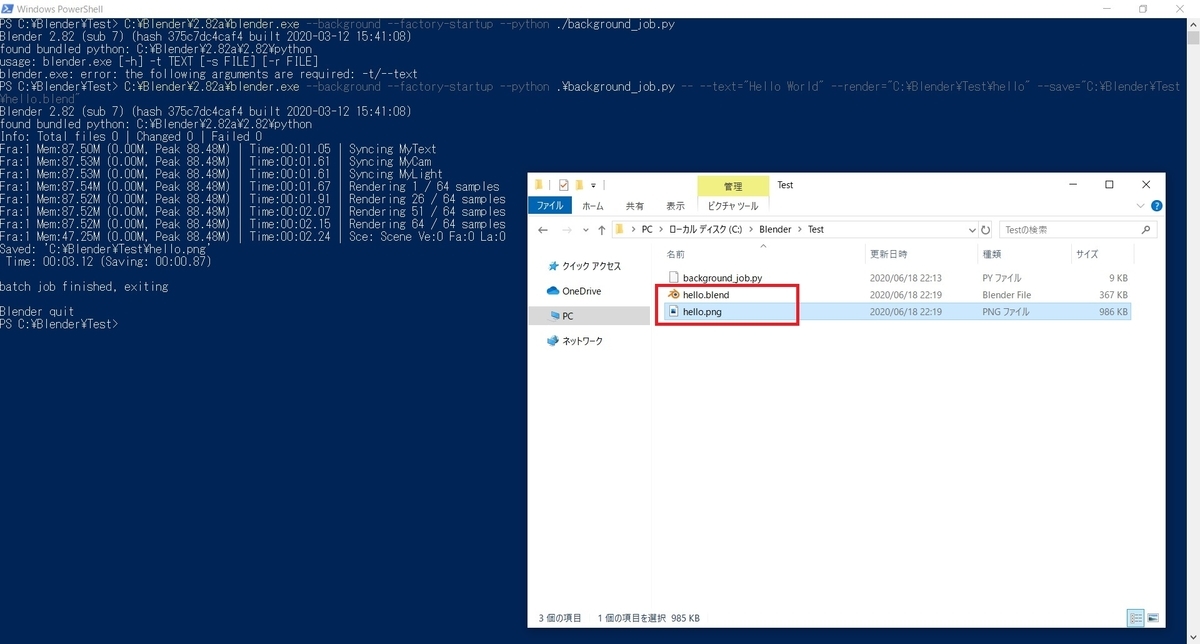
以下はテンプレートの内容にコメントを追加したものです。
・background_job.py
# このスクリプトは、コマンドラインから Blender を実行する方法の例です。 # タスクを自動化する参考例になります。 # この例ではテキストオブジェクト、カメラ、ライトを作成して画像やプロジェクトを保存します。 # また、コマンドライン引数をスクリプトで解析する方法も示しています。 # # 例えば以下のように実行します。 # blender --background --factory-startup --python $HOME/background_job.py -- \ # --text="Hello World" \ # --render="/tmp/hello" \ # --save="/tmp/hello.blend" # # メモ: # '--factory-startup' # '--factory-startup'はユーザーのデフォルト設定がシーン生成を妨げないために使用されます。 # # '--' causes blender to ignore all following arguments so python can use them. # pythonが'--'以降の引数を使用できるように、Blender に'--'以降の引数を全て無視させます。 # # 詳細については blender --help を参照してください。 # # This script is an example of how you can run blender from the command line # (in background mode with no interface) to automate tasks, in this example it # creates a text object, camera and light, then renders and/or saves it. # This example also shows how you can parse command line options to scripts. # # Example usage for this test. # blender --background --factory-startup --python $HOME/background_job.py -- \ # --text="Hello World" \ # --render="/tmp/hello" \ # --save="/tmp/hello.blend" # # Notice: # '--factory-startup' is used to avoid the user default settings from # interfering with automated scene generation. # # '--' causes blender to ignore all following arguments so python can use them. # # See blender --help for details. import bpy # バックグラウンド実行処理 def example_function(text, save_path, render_path): # オブジェクトを削除する # Clear existing objects. bpy.ops.wm.read_factory_settings(use_empty=True) # 現在のシーンの参照を取得する scene = bpy.context.scene # フォントデータを作成する txt_data = bpy.data.curves.new(name="MyText", type='FONT') # Text Object # 作成したフォントデータをオブジェクトとして作成する txt_ob = bpy.data.objects.new(name="MyText", object_data=txt_data) # 作成したオブジェクトをシーンに追加する scene.collection.objects.link(txt_ob) # add the data to the scene as an object # コマンドライン引数で指定された文字列を指定する txt_data.body = text # the body text to the command line arg given # 文字列の配置を中央寄せに変更する txt_data.align_x = 'CENTER' # center text # Camera # カメラデータを作成する cam_data = bpy.data.cameras.new("MyCam") # 作成したカメラデータをオブジェクトとして作成する cam_ob = bpy.data.objects.new(name="MyCam", object_data=cam_data) # 作成したオブジェクトをシーンに追加する scene.collection.objects.link(cam_ob) # instance the camera object in the scene # シーンのアクティブカメラとして作成したカメラを指定する scene.camera = cam_ob # set the active camera # カメラ位置を(0.0, 0.0, 10.0)の位置に設定する cam_ob.location = 0.0, 0.0, 10.0 # Light # ライトデータを作成する light_data = bpy.data.lights.new("MyLight", 'POINT') # 作成したライトデータをオブジェクトとして作成する light_ob = bpy.data.objects.new(name="MyLight", object_data=light_data) # 作成したオブジェクトをシーンに追加する scene.collection.objects.link(light_ob) # ライト位置を(2.0, 2.0, 5.0)の位置に設定する light_ob.location = 2.0, 2.0, 5.0 # 状態を更新する bpy.context.view_layer.update() # save引数でプロジェクトの出力パスが指定されているか確認する if save_path: # 出力パスにプロジェクトを保存する bpy.ops.wm.save_as_mainfile(filepath=save_path) # render引数でレンダリング画像の出力パスが指定されているか確認する if render_path: # 出力パスにレンダリング画像を保存する render = scene.render render.use_file_extension = True render.filepath = render_path bpy.ops.render.render(write_still=True) # メイン関数 # コマンドライン引数の解析を実施する def main(): # 各種インポート # コマンドライン引数取得のため、sys をインポートする import sys # to get command line args # オプションを解析してヘルプメッセージを出力するため、argparse をインポートする import argparse # to parse options for us and print a nice help message # コマンドライン引数の"--"の後に Blender に渡される引数を取得します。 # "--"以降の引数は Blender に無視されるため、スクリプトは独自の引数を受け取ることができます。 # get the args passed to blender after "--", all of which are ignored by # blender so scripts may receive their own arguments argv = sys.argv # "--"引数の存在を確認する if "--" not in argv: # "--"引数が存在しない場合、引数は渡されなかったものとする。 argv = [] # as if no args are passed else: # "--"引数が存在する場合、"--"引数の後の引数を取得する。 argv = argv[argv.index("--") + 1:] # get all args after "--" # --help 引数が指定されている場合、または引数が指定されていない場合、このヘルプを出力します # When --help or no args are given, print this help usage_text = ( "Run blender in background mode with this script:" " blender --background --python " + __file__ + " -- [options]" ) # 引数解析(argparse)クラスの作成 parser = argparse.ArgumentParser(description=usage_text) # オプションの利用例:--text、--render、--save # 利用可能なタイプ:string、int、long、choice、float、comple # Example utility, add some text and renders or saves it (with options) # Possible types are: string, int, long, choice, float and complex. # --text引数の定義 parser.add_argument( "-t", "--text", dest="text", type=str, required=True, help="This text will be used to render an image", ) # --save引数の定義 parser.add_argument( "-s", "--save", dest="save_path", metavar='FILE', help="Save the generated file to the specified path", ) # --render引数の定義 parser.add_argument( "-r", "--render", dest="render_path", metavar='FILE', help="Render an image to the specified path", ) # 引数解析を行う args = parser.parse_args(argv) # In this example we won't use the args # 引数の存在確認を行う if not argv: # 引数が存在しない場合はヘルプメッセージを表示して処理を行わない parser.print_help() return # text引数の存在確認を行う if not args.text: # text引数が指定されていない場合はヘルプメッセージを表示して処理を行わない print("Error: --text=\"some string\" argument not given, aborting.") parser.print_help() return # 処理を実行する # Run the example function example_function(args.text, args.save_path, args.render_path) # 完了メッセージを表示する print("batch job finished, exiting") # スクリプト実行時の処理 if __name__ == "__main__": # メイン関数の呼び出し main()